LibreOffice 3.5.3 Final
adalah aplikasi perkantoran yang hampir sama dengan Microsoft Office
dari Windows. LibreOffice merupakan aplikasi yang dikembangkan
libreoffice yang dapat digunakan oleh penggunanya secara gratis.
Fitur:
.
Fitur:
- Menyimpan dan membuka dokumen dengan format ODF (Open Document File)
- Mengekspor dokumen ODF menjadi flat XML.
- Membuka dokumen *.docx. Docx adalah format dokumen standar untuk aplikasi Microsoft Office 2007 dan terbaru.
- Menyimpan dokumen dalam format PDF.
- This release is bit-for-bit identical to the 3.5.3 Release Candidate 2, so you don’t need to download or reinstall if you have that version already.
- The distribution for Windows is an international build, so you can choose the user interface language that you prefer. Help content is available via an online service, or alternatively as a separate install.
- Starting with this version, our Windows binaries are digitally signed by The Document Foundation.
- For Windows users that have LibreOffice prior to version 3.4.5 installed, either uninstall that beforehand, or upgrade to 3.4.5. Otherwise, the upgrade to 3.5.2 may fail.
- For Windows users that have OpenOffice.org installed, we advise uninstalling that beforehand, because it registers the same file type associations.
- If you run Windows 2000, you may require this update before being able to install LibreOffice.
- If you run Linux, the GCJ Java variant has known issues with LibreOffice, we advise to e.g. use OpenJDK instead.
- LibreOffice contains all the security fixes from OpenOffice.org in 3.3.0, and perhaps more as a side-effect of the code clean-ups.
- Microsoft Office 2010 will complain that ODF 1.2 and extended documents written by LibreOffice 3.5 are invalid (but opens them still). This is a shortcoming in MSO2010 only supporting ODF 1.1, please see here for further details.
- Windows 2000/ XP/ 2003/ Vista/ 7
- 256 Mbytes RAM (512 MB RAM recommended)
- At least 650 Mbytes available disk space for a default install (including a JRE) via download. After installation and deletion of temporary installation files, OpenOffice.org will use approximately 440 Mbytes disk space.
- 1024 x 768 or higher resolution with at least 256 colours
- LibreOffice 3.5.3 Final (202 MB)
- [Mirror] [Torrent]



 10.07
10.07
 Muhammad Akbar Ramadhan
Muhammad Akbar Ramadhan

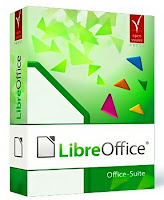

0 komentar:
Posting Komentar